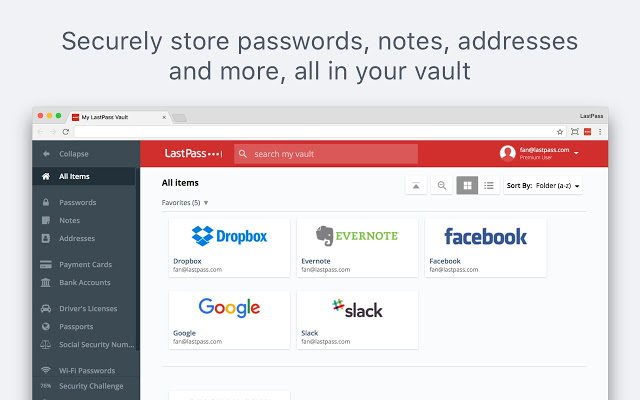A few months ago I wrote about LastPass. My view for the need of a password keeper hasn’t changed but I have changed a little about LastPass and discovered Bitwarden an open-source program it does the same thing.
Some years ago last pass was bought by LogMeIn and it increased its yearly rate from $12 to $36 for the paid version. I used to pay $12 a year and found that reasonable but 36 is a stretch. A short search for reviews of Logmein shows that it has been behaving much like the old AOL it’s hard to stop their service once you begin paying for it. Basically, the only way to stop is to cancel whatever credit card was used to pay for it.
Bitwarden is an open-source program. For me that’s a plus. And after using it several weeks I found it behaves pretty much the same as Lastpass. When you register at a new site it offers to keep your information, and also offers a password generator to create a secure password for you.