Most folks by now have had computer problems solved by having their uncle or primary grade niece help them out by connecting desktop screens with remote control. Teamviewer is probably the best known software for this process but there are many others.

A new product for Webinars has this option for free (for 1:1 meetings) and it is Zoom.us. I first learned of Zoom in a business article about its great success, at that time I hadn’t heard of it. Then I realized I’d heard its mention on NPR, as a supporter of public radio, so I visited its website.
What I like most about it is its support of most operating systems. It works on Windows, MAC, Linux, Android and IOS phones and tablets. I like to work most from Linux but most other services don’t work in Linux.
You can use it just for its great video communication, but it has Desktop sharing and Remote support right there! Its easy. Just make a free account and install the app and you are ready to go. I recommend everyone who would like my services to sign up and install it and it will make communicating computer solutions much, much easier.
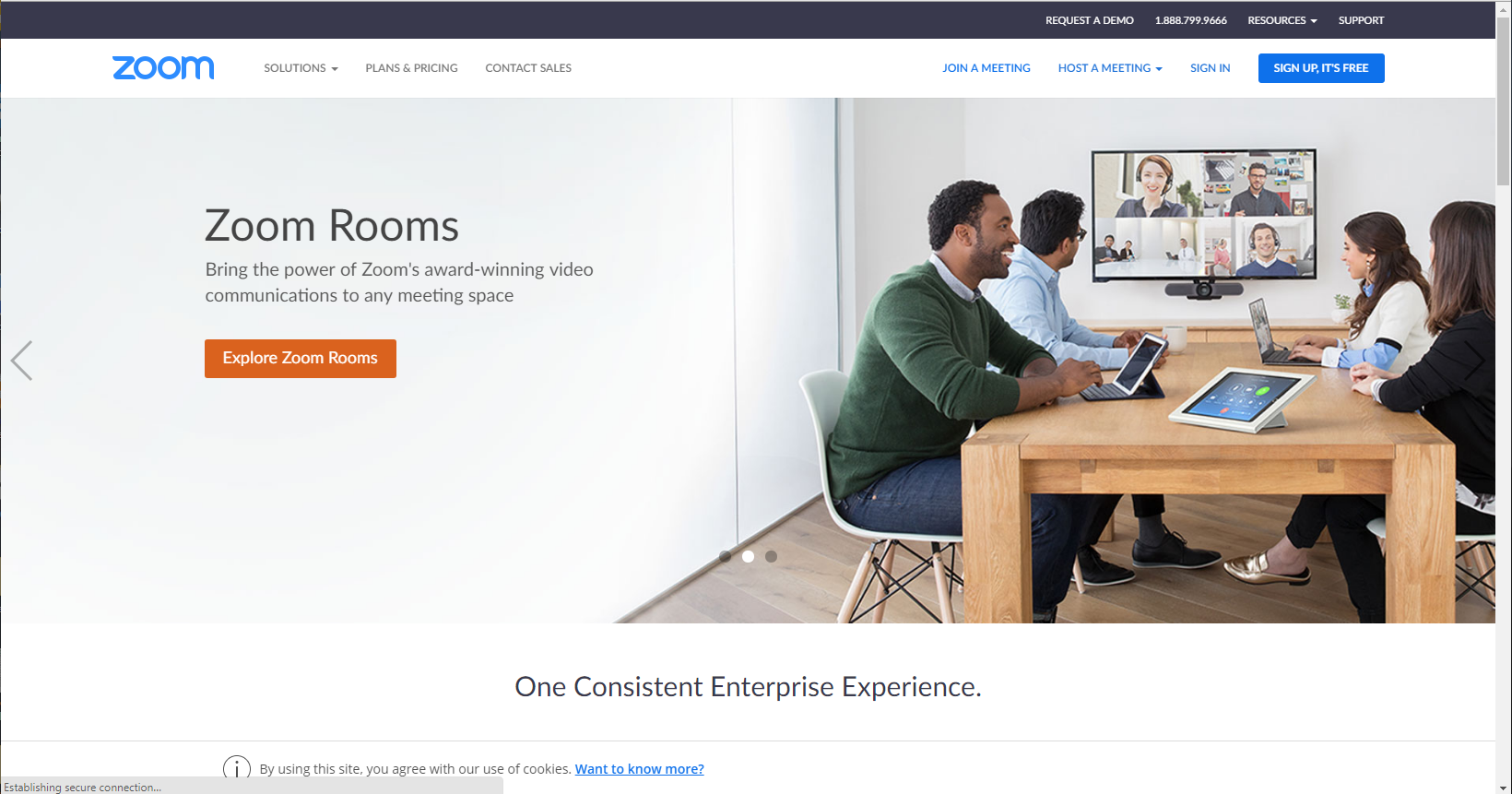
Leave a Reply
You must be logged in to post a comment.